Mobile Terms You Should Know
by Steve Buzinski, Director of Marketing + BD | Twitter | LinkedIn
In our ever-changing digital world it’s no doubt that mobile is going to remain an integral piece of our lives, however, in a business context there are some mobile terms that get loosely thrown around and it’s easy to get confused. We wanted to clarify some of the technologies available:
Mobile Websites
Mobile websites are the first piece to a mobile strategy for your business. These are versions of your website that are designed to be viewed on mobile devices. In most cases, visitors will reach your website by typing your URL into the browser your website, through email campaigns or through organic search results on their browser.
Mobile websites are often seen at a different URL (m.company.com) – this version of a mobile website is a completely independent site designed for mobile devices. Once a user types in the address, your website (with a little coding) can realize that a mobile device is visiting the site and redirect the user to your alternate URL.
Responsive web design is another option when building a website – it is explained below.
Tablet Websites
Tablet websites are very similar to mobile websites that we’ve just discussed above. However these sites tend to have pieces of javascript that allow them to have some app-like functionalities like swiping transitions to load a new page.
Responsive Web
Responsive web design (RWD) is a more recent addition to the mobile mix. Essentially, responsive web design allows for a website to be designed for all devices (including PCs). These sites automatically resize the dimensions of the design/text/pictures depending on the screen size of the device. This is the next evolution in mobile web.
HTML5
What the heck is HTML 5? This is not an application development language as you might have heard some people allude to. HTML5 is simply the newest revision of the HTML language we’ve been using since 1997 and as of November 2012, it is still under development.
In a nutshell, HTML4 did not encapsulate a lot of technology that we rely on today like video integration, audio, animation and the likes – that’s why other companies built Quicktime, Windows Media Player, and Flash. However, it does enable developers to take control of touch interfaces much easier. The goal is to eventually allows users to have the same experience no matter what device they’re on.
Native Mobile Applications
Mobile applications have their own languages to be developed into the beautiful tools you use every day. Each platform (Blackberry, iPhone, iPad, Android, Symbian, Windows etc) requires a different language – and thus a different developer that knows that language. Needless to say, if your users are spanning multiple devices, you’ll want to find a service provider that will be able to meet the needs of all platforms. Native applications are designed to use the full functionality of that particular operating system. For instance, only applications coded in Objective C languages will be able to power the iOS devices full functionalities like GPS, the accelerometer etc.
Native mobile applications have user interfaces designed to be used by users of that particular device. In most circumstances, mobile applications should not be the same on an Android device as it should be on an iPhone for instance – by nature of how their software is designed, their users are used to different looking and feeling applications.
These are the most common type of applications that you’ll find in the marketplace.
Shell Applications
Shell applications are a hybrid of HTML5 technology and native applications. Native application code is used to design the tabs and shell of the application while actual content being displayed in the app is arranged via HTML5. These applications may have different shells but their design is essentially the same across all devices.
As the mobile landscape continues to evolve and develop it’s important to arm yourself with as much knowledge as possible.
We hope you enjoyed our roundup of mobile terms. If you’d like to learn more about the mobile space be sure to join The Mobile Learning Lab and follow on Twitter and Facebook.